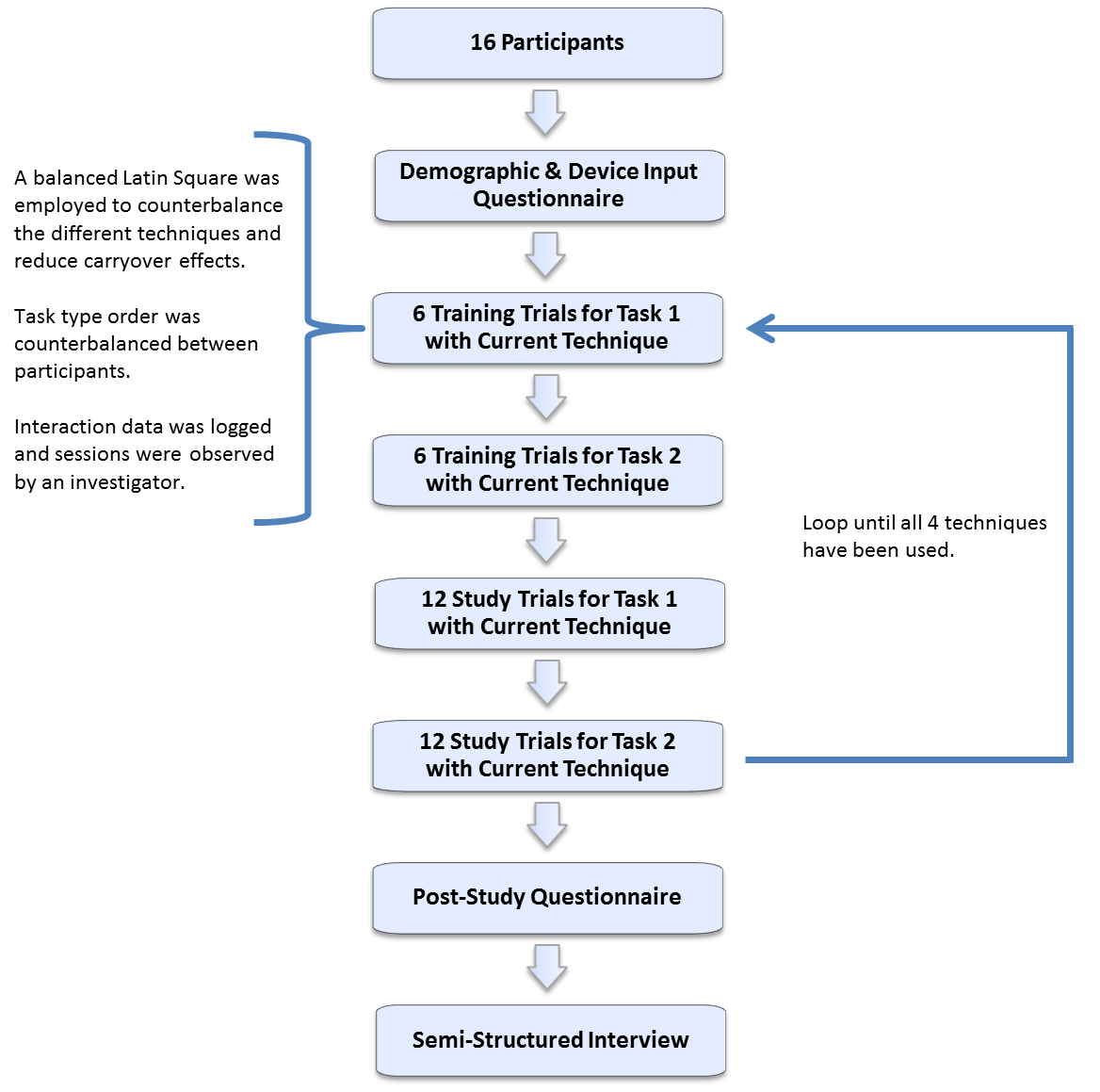Human-Computer Interaction & Information Visualization
Off-Screen Desktop — Master's Thesis
A Spatial & Multi-Touch
Interaction System That Supports
the Manipulation of Off-Screen Content
September 2014 – August 2015
Technologies: Java, Processing, Leap Motion
Lab Project Page: https://vialab.ca/research/off-screen-desktop
Spatial Peripheral Interaction Techniques for Viewing and Manipulating
Off-Screen Digital Content
Master's Thesis — University of Ontario Institute of Technology
Patents
System and Method For Spatial Interaction For Viewing and Manipulating
Off-Screen Content
United States Patent Application No. 15/427,631
Canadian Patent Application No. 2,957,383
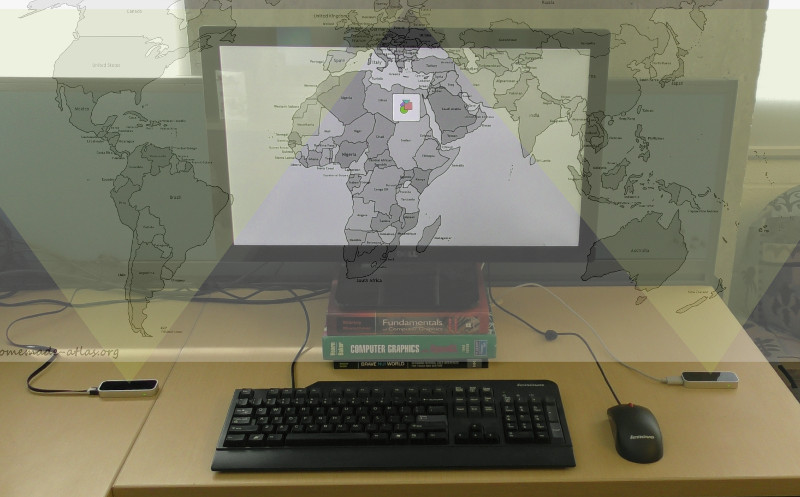 Contributions
Contributions
- A formalized descriptive framework of the off-screen interaction space that divides the around-device space into separate interaction volumes.
- The design of spatial off-screen navigation techniques that enable one to view and interact with off-screen content.
- The design and implementation of Off-Screen Desktop, an off-screen interaction system, along with several use case prototypes.
- The results from a comparative evaluation between three of my spatial off-screen navigation techniques and traditional mouse panning using a 2x2x4 factorial within-subjects study design.

For my thesis, I designed a set of spatial interaction techniques
that allows one to explore, navigate, and directly manipulate an
information space (eg. desktop, map, blue grid in image) that is
larger than the display. By treating the information space as if it
extended past the boundaries of the screen, users can place their
hand beside the display to view off-screen content at that location,
as well a directly manipulate it with a spatial selection technique
(eg. tap).
To accomplish this, the techniques geometrically
transform (eg. scale, translate) the visual presentation of the
information space without affecting its spatial interaction space.
Direct manipulation is supported by employing a direct 1:1 mapping
between the physical world (motor space) and the information space.
Other mappings are supported as well, including ones that take into
account the biomechanical properties of the human arm and the
overall size of the information space.
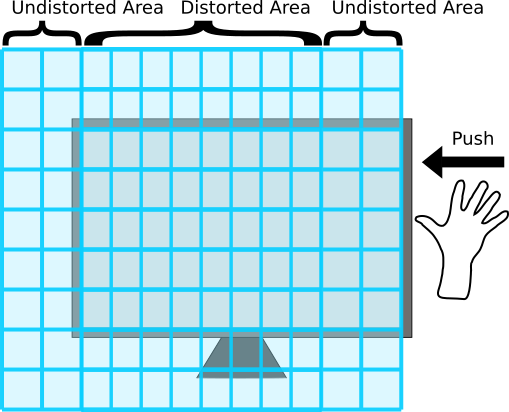
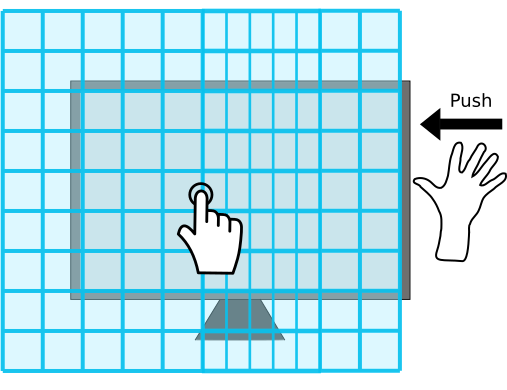
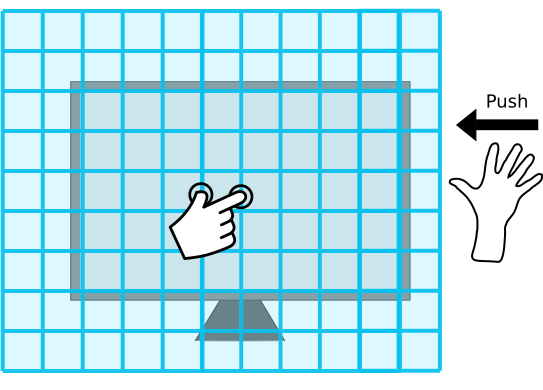
Paper Distortion
The Paper Distortion technique employs a paper pushing metaphor to
display off-screen content. If we imagine the 2D information space
as a sheet of paper that is larger than the display, the user can
push the paper from the side towards the display to bring off-screen
content into the viewport. This causes the section of paper that is
over the screen to crumple (distort); therefore creating enough room
for the off-screen content by only scaling down the original
on-screen content.
Instead of distorting all of the content on-screen, the user can
touch a location on the display whilst performing the pushing
gesture to define a starting point of the distortion. The end point
will automatically be the closest on-screen location to the
performed push gesture. For example, if one pushes horizontally from
the right side and touches the middle of the screen, then only
on-screen content that is on the middle right side of the display
will become distorted.
Similarly, the user has the option to define the end
point of the distortion region as well. By touching two locations
with one hand and performing the push gesture, only content within
those two locations will become distorted.
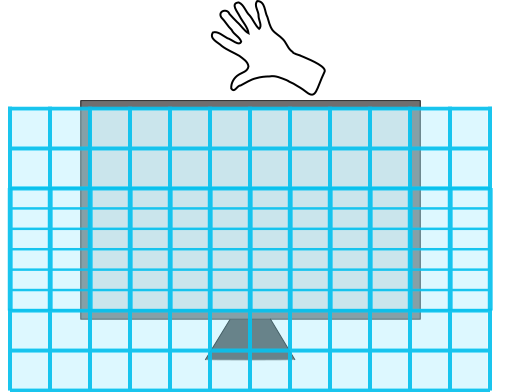
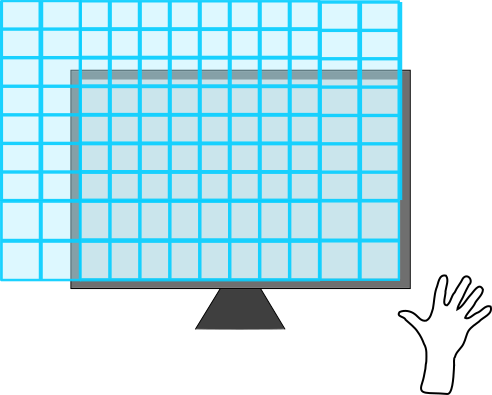
Dynamic Distortion
With Dynamic Distortion the user is able to continuously change the
amount of distortion by adjusting his hand location in relation to
the side of the display. To invoke this technique, the user only has
to place their hand in an off-screen area. By moving one’s hand
further away from the side of the display, the amount of distortion
increases since more of the off-screen information space needs to
fit on-screen.
To be able to view off-screen content past the corner of the
display, the on-screen content is distorted horizontally and
vertically.
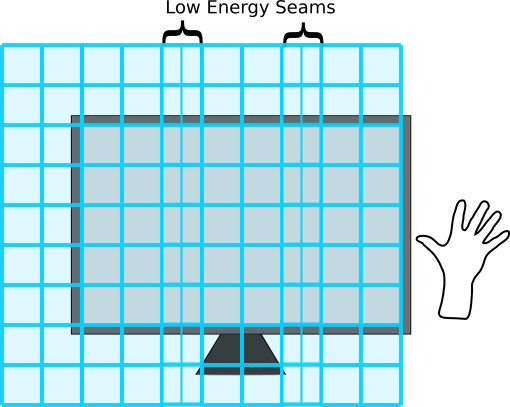
Content-Aware Distortion
To provide further control on how Paper and Dynamic Distortion
transform the information space, I developed Content-Aware
Distortion. This transformation technique takes into account the
energy or importance of pixels to minimize the loss of important
information when distorting an information space. Regions with a
high amount of energy are only translated, whereas regions with a
low amount of energy are distorted to make room for off-screen
content. For example in a map-based interface, if oceans had low
energy and continents had high energy, then this technique would
only distort the oceans. In the image below, Paper Distortion
combined with Content-Aware Distortion is used to bring portions of
Russia and the Middle East on-screen by distorting a large section
of the Atlantic Ocean to less than a pixel wide.

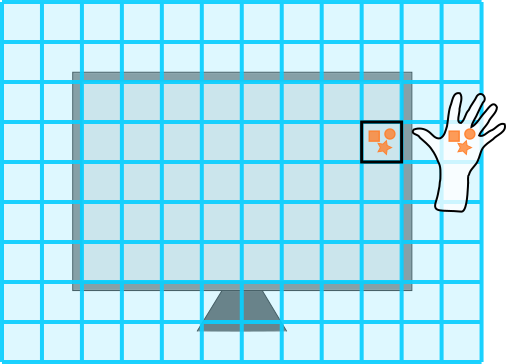
Dynamic Peephole Inset
The Dynamic Peephole Inset technique displays off-screen content
that is located underneath the user’s hand in an inset/viewport.
This viewport is situated on-screen at the edge of the display with
many options for its exact placement. The viewport can be fixed at
the closest corner to the hand, the centre of the closest edge, or
continuously follow the location of the hand.
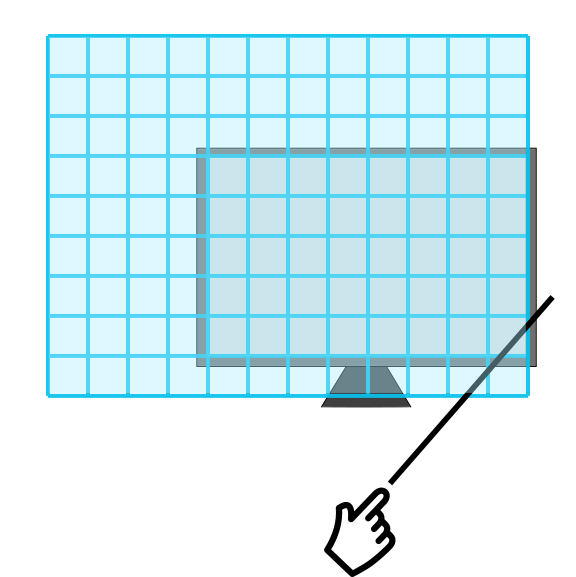
Point2Pan
Point2Pan is a ray-casting technique similar to the ones designed
for interacting with distant objects in 3D environments. When a user
points to a section of the information space that lies off-screen,
the system translates (pans) the information space to show this
section on-screen. The user can then manipulate the content using
touch or the mouse for example, or end the pointing gesture to
translate the information space back to its original location. This
allows one to quickly explore the surrounding off-screen area
without much physical effort.
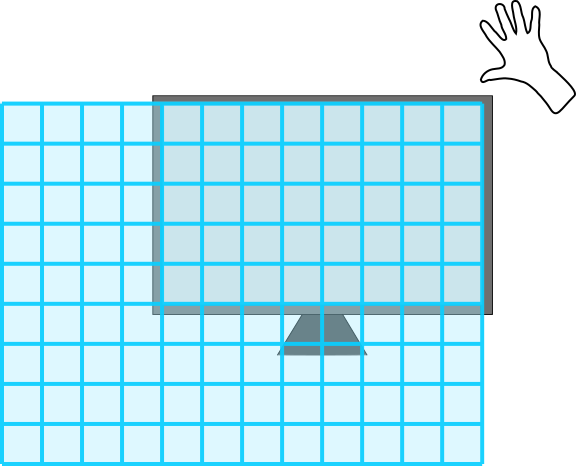
Spatial Panning
The Spatial Panning technique translates (pans) the information
space to show off-screen content. By directly placing one’s hand in
the information space that resides off-screen, the system will
translate the environment to show on-screen the information space
that is located at the position of the user’s hand. For example, on
the right side of the screen, the vertical panning amount can be
calculated based on the distance between the hand and the vertical
centre of the screen. Similarly, the horizontal panning amount can
be calculated based on the distance between the hand and right side
of the screen.
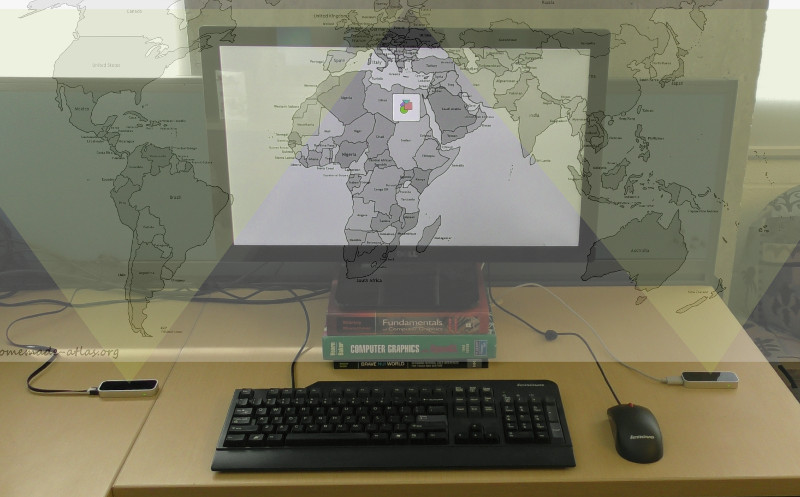
To be able to unleash content from the boundaries of the display into the surrounding space, I created Off-Screen Desktop. It is a multimodal 2D zoomable user interface (ZUI) that enables the manipulation of on-screen and off-screen objects. Off-Screen Desktop integrates all of the aforementioned off-screen navigation techniques with support for spatial, mouse and touch-based interaction. To build Off-Screen Desktop, I employed a multi-touch monitor along with two motion sensors (Leap Motion).
To provide the user with knowledge of off-screen content without requiring one to explore the off-screen information space, I integrated various off-screen visualization techniques from the human-computer interaction/information visualization literature into the system.
Wedge: Clutter-free visualization of off-screen locations. Gustafson, S., Baudisch, P., Gutwin, C., and Irani, P. (2008). In Proceedings of the SIGCHI Conference on Human Factors in Computing Systems, CHI ’08.
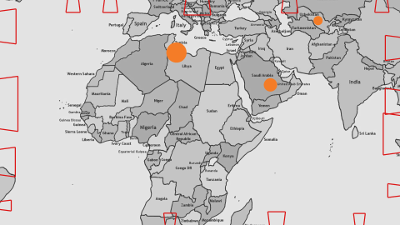
Comparing visualizations for tracking off-screen moving targets. Gustafson, S. G. and Irani, P. P. (2007). In CHI ’07 Extended Abstracts on Human Factors in Computing Systems, CHI EA ’07.
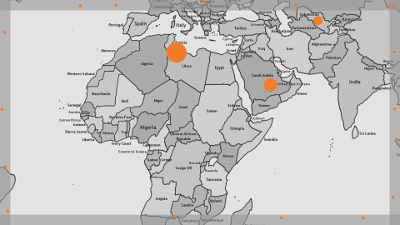
Halo: A technique for visualizing off-screen objects. Baudisch, P. and Rosenholtz, R. (2003). In Proceedings of the SIGCHI Conference on Human Factors in Computing Systems, CHI ’03.
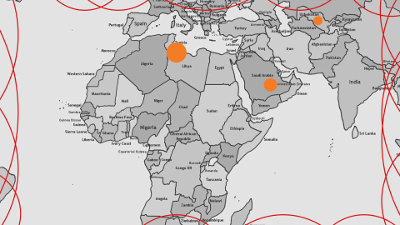
A review of overview+detail, zooming, and focus+context interfaces. Cockburn, A., Karlson, A., and Bederson, B. B. (2009). ACM Comput. Surv.
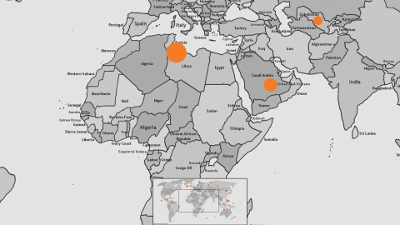
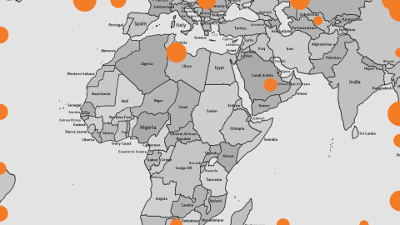
Visualization of off-screen objects in mobile augmented reality. Schinke, T., Henze, N., and Boll, S. (2010). In Proceedings of the 12th International Conference on Human Computer Interaction with Mobile Devices and Services, MobileHCI ’10.
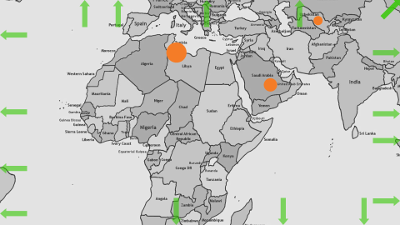
City lights: Contextual views in minimal space. Zellweger, P. T., Mackinlay, J. D., Good, L., Stefik, M., and Baudisch, P. (2003). In CHI ’03 Extended Abstracts on Human Factors in Computing Systems, CHI EA ’03.
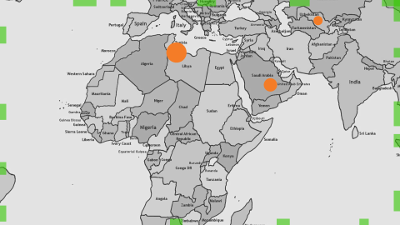
Desktop

My desktop application is shown here with a before and after sequence of its information space being distorted to view the Twitter feed that is located off-screen.
Maps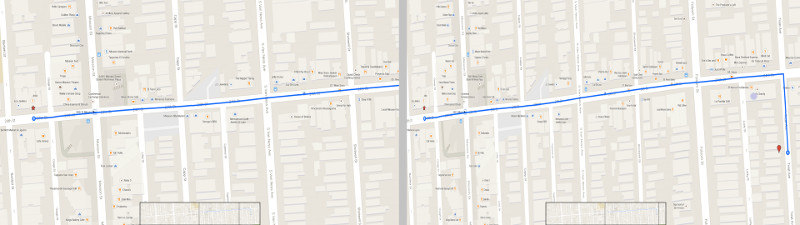
The left image shows a planned route that is too long for the size of the screen at the current zoom level. The right image shows the same route, but employs the Dynamic Distortion technique to show the entire route without zooming out and losing detailed information.
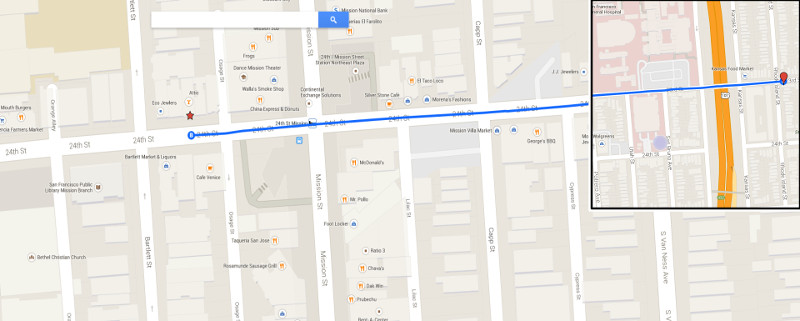
In this map application, the on-screen section of the information space provides a higher level of detail than the off-screen sections; thus modifying the concept of an overview + detail interface.
Off-Screen Toolbars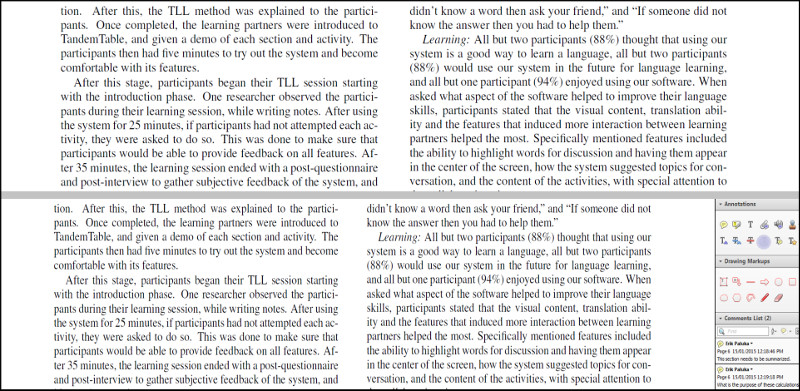
System or application specific toolbars can be located off-screen to save screen space, and be brought on screen only when needed, as shown here by using the Dynamic Distortion technique.
Document Exploration and Navigation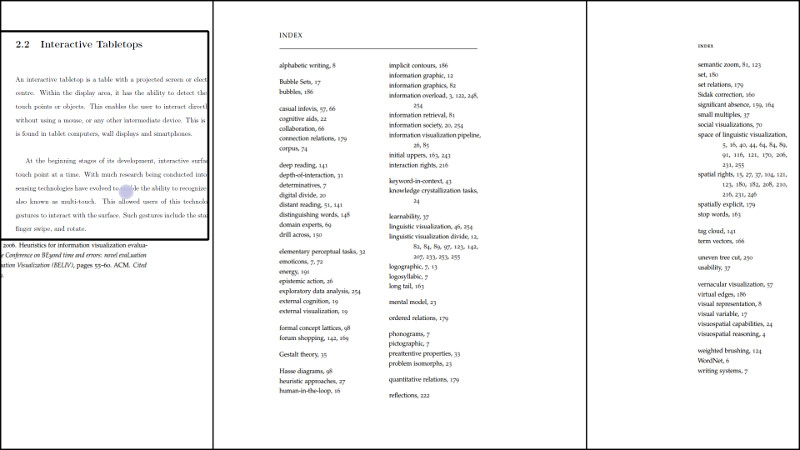
In this application, the Dynamic Peephole Inset technique is being employed to explore a document while maintaining a view of its index page. Therefore, the user does not have to flip back and forth between the index page and the search pages when trying to find the target content.
To evaluate my techniques, I performed a comparative evaluation between three of my spatial off-screen navigation techniques and traditional mouse panning using a 2x2x4 factorial within-subjects study design. Read my master's thesis for more information.